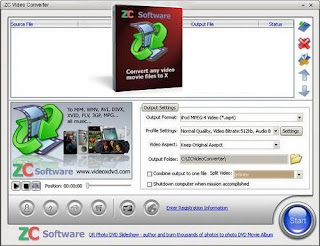Microsoft Office Enterprise 2010 is the most complete Microsoft toolset provided for people who must collaborate with others and work with information efficiently, regardless of location or network status. Office Enterprise 2010 builds on the strengths of Microsoft Office Professional Plus 2010, adding Microsoft Office Groove 2010 and Microsoft Office OneNote 2010, enabling people to collaborate and create, manage, and use information more efficiently.
Microsoft Office Access 2010
Microsoft Office Excel 2010
Microsoft Office Groove 2010
Microsoft Office InfoPath 2010
Microsoft Office OneNote 2010
Microsoft Office Outlook 2010
Microsoft Office PowerPoint 2010
Microsoft Office Publisher 2010
Microsoft Office Word 2010
Use Office 2010 virtually anywhere: PC, phone, browser
With Microsoft Office 2010, you can review and do minor editing on Word, Excel, PowerPoint, and OneNote 2010 documents, virtually anywhere, by using Office Web Apps from more locations on more devices.
Keep your people productive on the go. Office 2010 lets you access and edit documents stored on a server while you re offline with SharePoint Workspace 2010, and then automatically syncs these changes when you re back online. So you stay productive while on the go.
Support your employees, regardless of location or device. Office 2010 saves you time and money by helping you deploy and manage Office on the PC, the smartphone, and the Web, all from within familiar Microsoft System Center tools.
Bring ideas to life
Create and deliver presentations that help you stand apart from the competition. Office 2010 puts you in the director s chair, enabling you to create dazzling digital content in PowerPoint 2010 without the need for expensive third-party tools. And you can broadcast your presentation to anyone with a browser, even if they don t have PowerPoint.
Stay organized and on top of your work. OneNote 2010 pulls together everything from daily sales figures to digital images, so all the information you need is easily accessible. You can also create side notes that stay on your screen as you move between different programs, so you can keep your thoughts organized as you multi-task. This helps you stay organized while saving you time.
Turn intuition into insights to make quicker and more informed business decisions. Excel 2010 provides tools for improved data visualization, which can give you key insights into business processes and tailor messaging and products to best meet customer needs. Whole trends can be conveyed in a single cell with Sparklines. And there are more options in styles and icons in conditional formatting, as well as the ability to highlight specific items like such as max/min in a single click.
Work better together
Collaboration means better work and beating deadlines. Co-authoring allows multiple people to work on the same document at the same time, such as an RFP, to respond faster and meet deadlines. With Office 2010, several team members can work on Word 2010 and PowerPoint 2010 documents simultaneously and see who else is working on which sections, regardless of location.
Reduce travel costs and spend less on third-party conferencing tools. Office 2010 helps your people save time and money by providing one-click communication through unified communications technology, and real-time document sharing from within Word, PowerPoint, and Excel 2010 without the need to switch applications. This makes virtual meetings more effective so team members can get more done without being in the same room.
Instantly share a presentation. Hold spontaneous meetings with customers and partners with PowerPoint 2010. Broadcast Slideshow allows you to present a slideshow entirely through a Web browser no matter where your audience is at. No need for your customers to have a third-party conferencing tool, or even PowerPoint. All they have to do is click on a link and a browser window opens with your slides.
To Download:Click Here